在工作中用的都是工具类,对 IO流 的使用也忘得差不多了,写个 Demo 来复习一下。spring boot 的文件上传与 spring mvc 的文件上传基本一致,只需注意一些配置即可。
[TOC]
环境/版本一览:
- 开发工具:Intellij IDEA 2018.2.2
- springboot: 2.0.6.RELEASE
- jdk:1.8.0_171
- maven:3.3.9
- spring-boot-starter-thymeleaf: 2.0.6.RELEASE
1、pom.xml
1 | <dependencies> |
2、application.yml
1 | spring: |
3、templates
upload.html
1 |
|
uploadStatus.html
1 |
|
4、FileUtil
1 | package com.fatal.utils; |
5、handler
1 | package com.fatal.handler; |
6、controller
1 | package com.fatal.controller; |
7、测试
启动项目
选择上传文件

点击submit
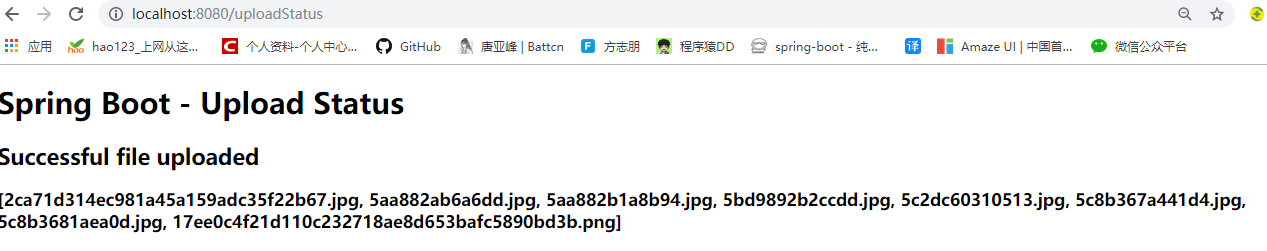
看看控制台
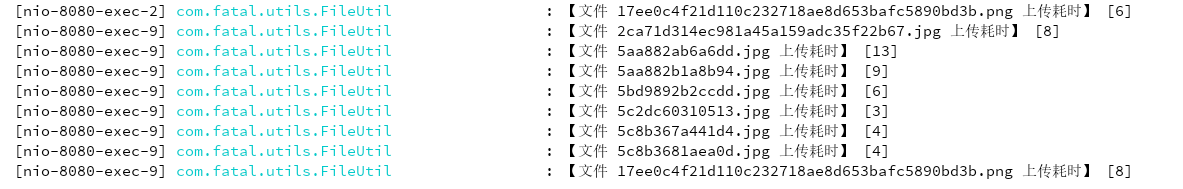
看看文件是否上传成功
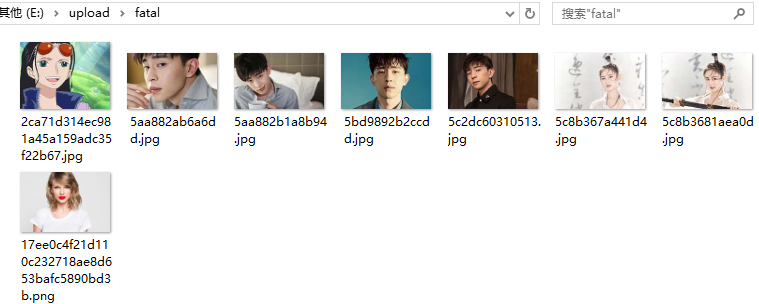
参考链接
Spring Boot(十七):使用 Spring Boot 上传文件
总结
SpringBoot的知识已经有前辈在我们之前探索了。比较喜欢的博主有:唐亚峰 | Battcn、方志朋的专栏、程序猿DD、纯洁的微笑。对这门技术感兴趣的可以去他们的博客逛逛。谢谢他们的分享~~
以上文章是我用来学习的Demo,都是基于 SpringBoot2.x 版本。
源码地址: https://github.com/ynfatal/springboot2-learning/tree/master/chapter20