SpringBoot 2.0 中如何使用代码生成器
[TOC]
环境/版本一览:
- 开发工具:Intellij IDEA 2018.2.2
- springboot: 2.0.5.RELEASE
- jdk:1.8.0_171
- maven:3.3.9
- generator:1.3.5
1、搭建
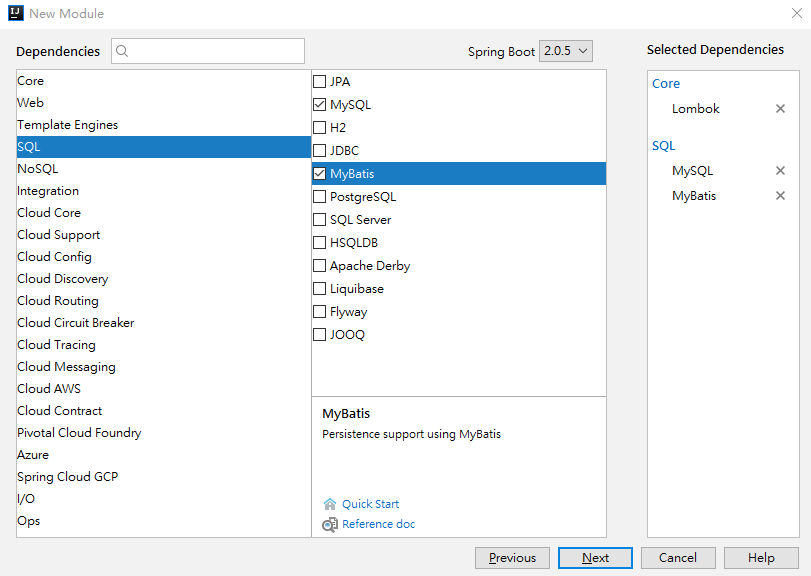
2、pom.xml
1 | <dependencies> |
3、application.yml
1 | server: |
4、sql
1 | CREATE TABLE `user`( |
5、使用mybatis generator 自动生成代码
- 往项目中添加
generatorConfig.xml文件。可以把下面的配置复制下去改
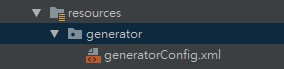
1 |
|
注意:
解决方式如下:FIle->Setting->Languages&Frameworks->Schemas and DTDs
- mysql jar 包可以去 maven 仓库取,所以在配置文件中的路径你可以直接给 maven仓库 对应版本 jar包 的路径。
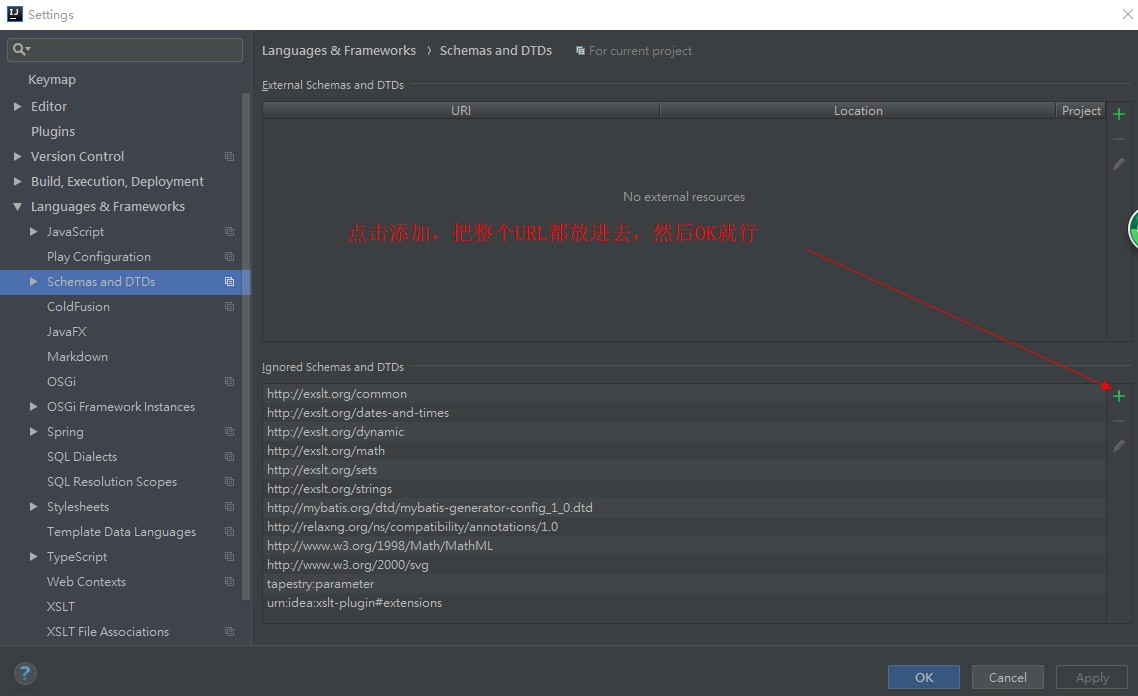
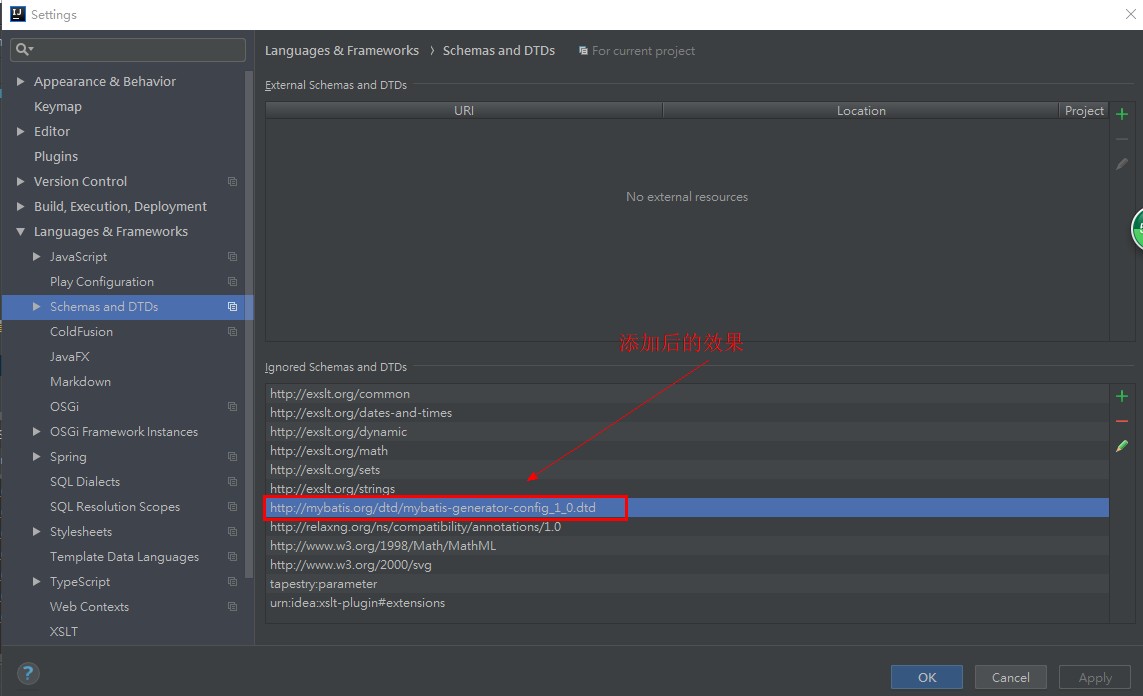
- 点击run-Edit Configurations
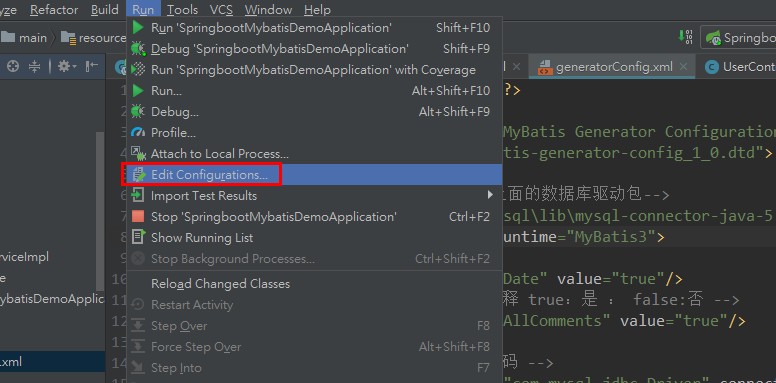
添加配置
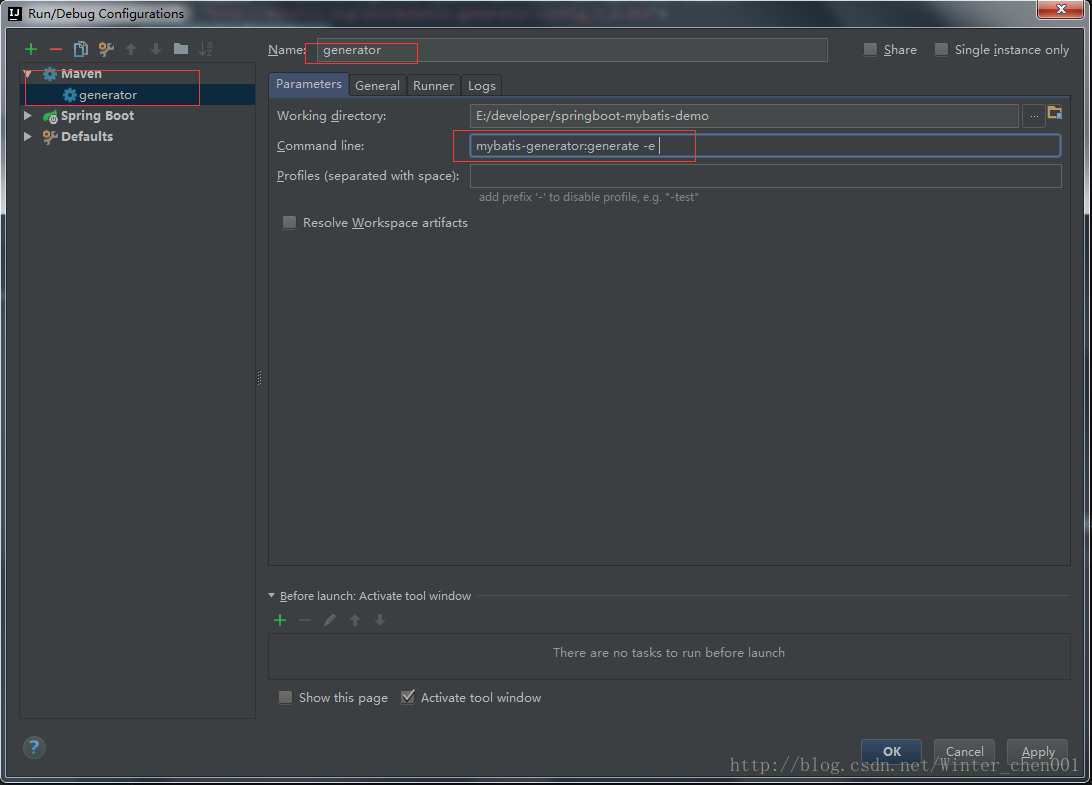
- 运行
注意!!!同一张表一定不要运行多次,因为mapper的映射文件中会生成多次的代码,导致报错,==切记==
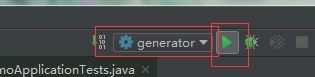
最后生成的文件以及结构:
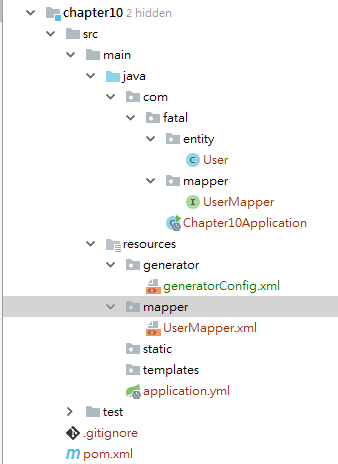
6、生成的文件
User.java
我用 @Data 方法把生成的 getset 替代了
1 | package com.fatal.entity; |
UserMapper.java
1 | package com.fatal.mapper; |
UserMapper.xml
1 |
|
7、启动类添加Mapper扫描
1 | package com.fatal; |
8、Test
1 | package com.fatal.mapper; |
总结
SpringBoot的知识已经有前辈在我们之前探索了。比较喜欢的博主有:唐亚峰 | Battcn、方志朋的专栏、程序猿DD、纯洁的微笑。对这门技术感兴趣的可以去他们的博客逛逛。谢谢他们的分享~~
以上文章是我用来学习的Demo,都是基于 SpringBoot2.x 版本。
源码地址: https://github.com/ynfatal/springboot2-learning/tree/master/chapter10