springboot终于迎来了2.0版本,很多新的特性让springboot更加强大,之前使用1.5.6版本整合了Mybatis,现在2.0版本就已经不适用了,所以,在摸索中搭建了2.0版本整合Mybatis
[TOC]
环境/版本一览:
- 开发工具:Intellij IDEA 2018.2.2
- springboot: 2.0.5.RELEASE
- jdk:1.8.0_171
- maven:3.3.9
- mybatis:1.3.2
- pagehelper:1.2.5
额外功能:
- PageHelper 分页插件
开始搭建:
1、创建项目:
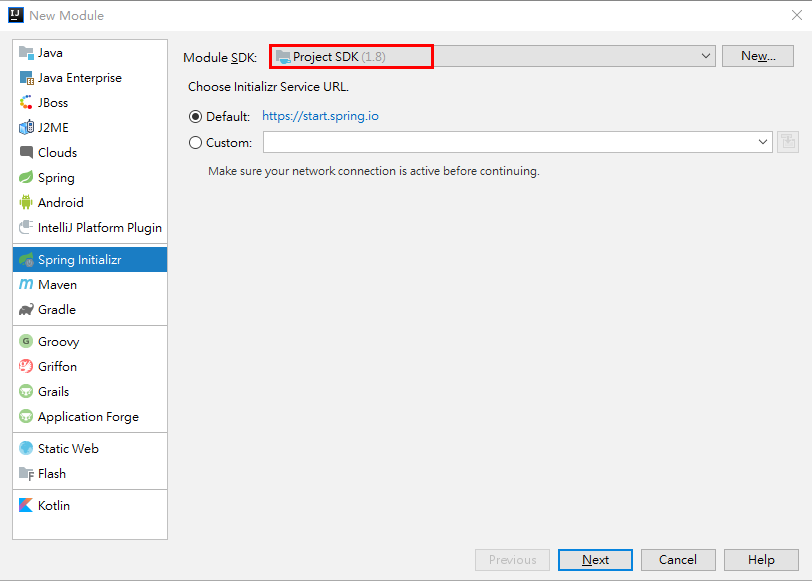
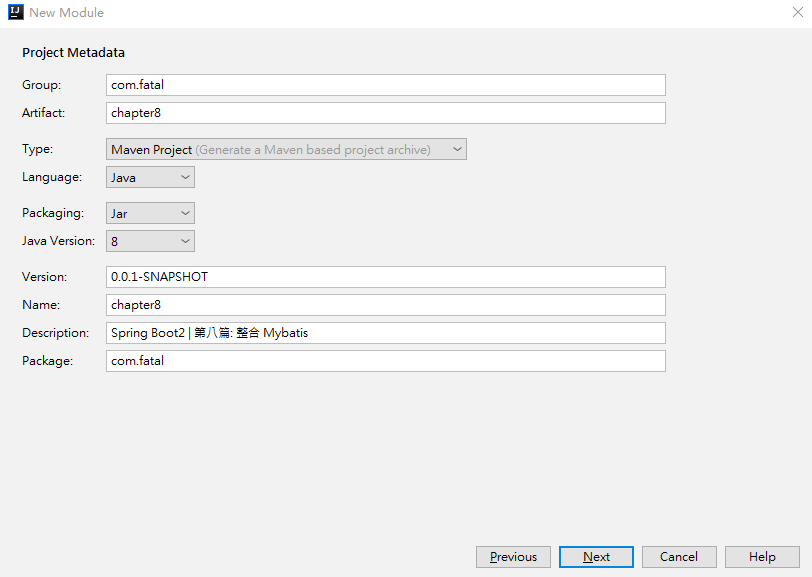
添加基础的依赖:
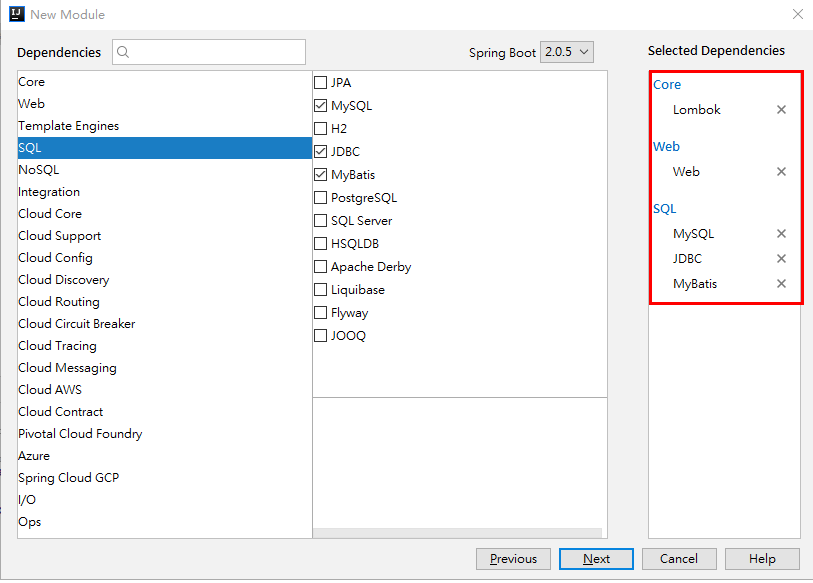
2、依赖文件:
按照pom文件补齐需要的依赖:
1 |
|
3、项目启动类:(加上Mapper扫描)
1 | package com.fatal; |
注意:@MapperScan("com.fatal.mapper") 这个注解非常的关键,这个对应了项目中 mapper(dao)所对应的包路径,很多同学就是这里忘了加导致异常的
4、application.yml:
可以根据个人使用习惯选择使用
properties或者yml文件,本项目使用的是yml配置文件,所以把原本application.properties删除,创建一个application.yml文件
在resource文件夹下创建application.yml
1 | server: |
5、创建数据库和数据表
1 | DROP TABLE IF EXISTS `user`;`chapter8` |
6、创建实体类:User.java
1 | package com.fatal.entity; |
7、创建 Mapper 接口:IUserMapper.java
1 | package com.fatal.mapper; |
8、创建mybatis映射文件: UserMapper.xml
1 |
|
注意:
9、创建Service
IUserService:
1 | package com.fatal.service; |
UserServiceImpl:
1 | package com.fatal.service.impl; |
10、创建Controller:UserController
1 | package com.fatal.controller; |
项目最终的结构
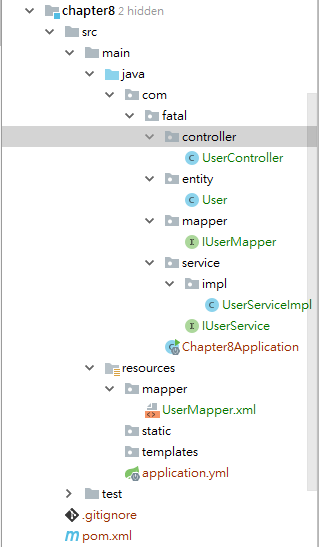
到这里如果项目就成功搭建完成了,如果还是报错的话,请仔细看看配置,后面会给出源码地址,程序员就是要不断和bug进行斗争,加油。
测试
启动项目
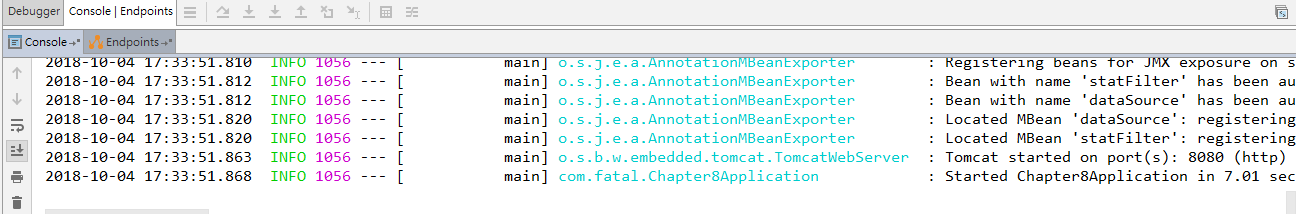
这样就表示启动成功了
然后,开始测试吧,这里使用的是postMan,一个进行http请求的测试工具
添加数据
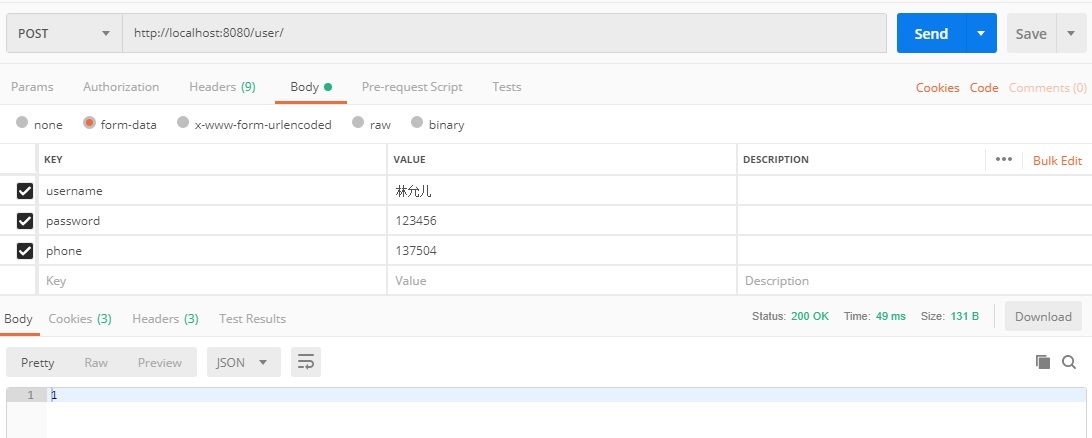
查询数据
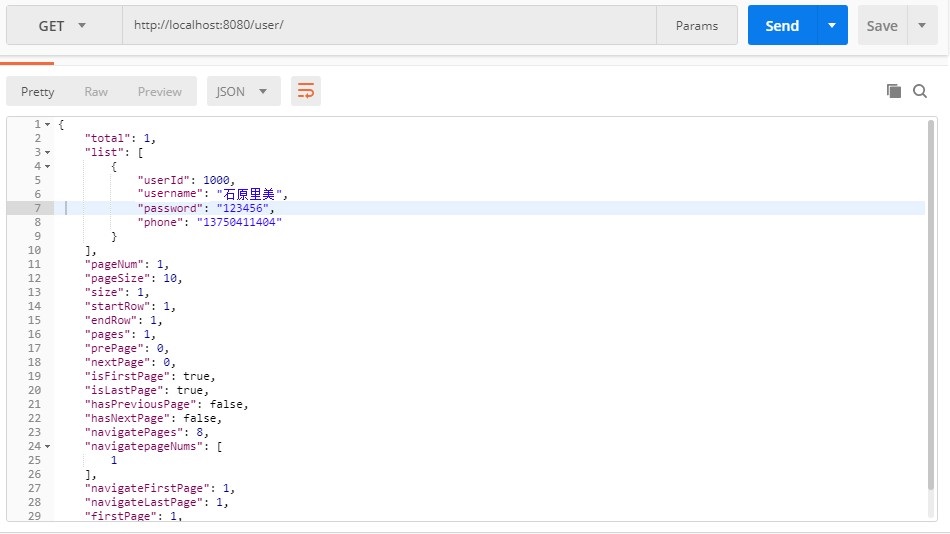
思考
为什么 SpringBoot 整合 Mybatis 不用书写配置类呢?
答:因为 SpringBoot 已经帮我们写好配置类了。
- 它使用 MybatisProperties 配置类与 application.yml 映射从而接受到用户配置的数据
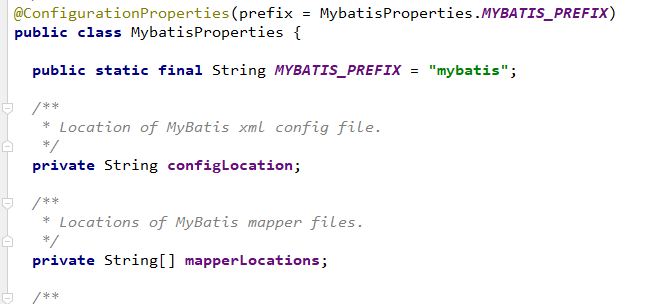
将用户的配置数据填充到 MybatisAutoConfiguration 配置类中,这样我们只需写配置数据就行了
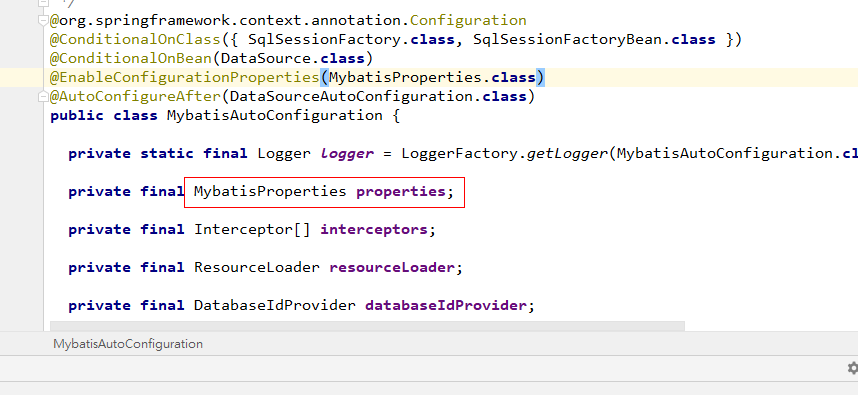
参考链接
HikariCP连接池属性_哪些HikariCP属性建议使用
总结
总共就几步:
1、properties、yml配置
1 | # yml为例 |
2、Mapper 配置文件扫描
@MapperScan(“Mapper接口所在的包的路径”)
作用:扫描指定包下的所有 Mapper 接口 ,并将其交给 Spring 容器管理
要求:一般放在启动类 的位置
3、模板:
yml
1 | spring: |
mapper.xml
1 |
SpringBoot的知识已经有前辈在我们之前探索了。比较喜欢的博主有:唐亚峰 | Battcn、方志朋的专栏、程序猿DD、纯洁的微笑。对这门技术感兴趣的可以去他们的博客逛逛。谢谢他们的分享~~
以上文章是我用来学习的Demo,都是基于 SpringBoot2.x 版本。
源码地址:https://github.com/ynfatal/springboot2-learning/tree/master/chapter8