Spring Framework对数据库的操作在JDBC上面做了深层次的封装,通过依赖注入功能,可以将 DataSource 注册到JdbcTemplate之中,使我们可以轻易的完成对象关系映射,并有助于规避常见的错误;==SpringBoot 默认会自动配置DataSource==,在SpringBoot中我们可以很轻松的使用它。
特点
- 速度快,对比其它的ORM框架而言,JDBC的方式无异于是最快的
- 配置简单,
Spring自家出品,几乎没有额外配置 - 学习成本低,毕竟
JDBC是基础知识,JdbcTemplate更像是一个DBUtils
[TOC]
环境/版本一览:
- 开发工具:Intellij IDEA 2018.2.2
- springboot: 2.0.5.RELEASE
- jdk:1.8.0_171
- maven:3.3.9
1、搭建
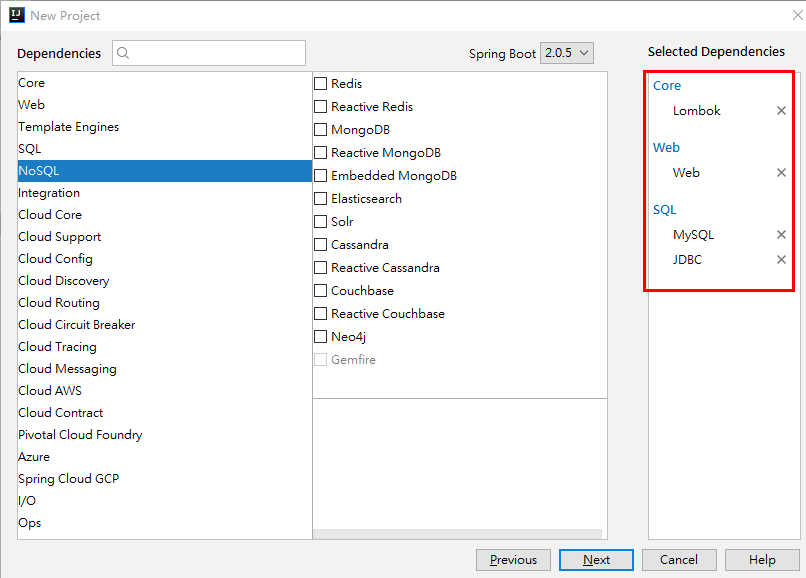
2、pom.xml
1 | <!-- jdbc 依赖携带 HikariCP --> |
3、application.yml
数据库如果没有引入指定连接池依赖,则默认使用
HikariCP
1 | spring: |
4、sql
创建一张 user 的表
1 | CREATE TABLE `user` ( |
5、entity
1 | package com.fatal.entity; |
6、Dao
IUserDao
1 | package com.fatal.dao; |
UserDaoImpl
1 | package com.fatal.dao.impl; |
7、Service
IUserService
1 | package com.fatal.service; |
UserServiceImpl
1 | package com.fatal.service.impl; |
8、Controller
1 | package com.fatal.controller; |
7、Test
1 | package com.fatal; |
总结
本章介绍了JdbcTemplate常用的几种操作,详细请参考JdbcTemplate API文档
SpringBoot的知识已经有前辈在我们之前探索了。比较喜欢的博主有:唐亚峰 | Battcn、方志朋的专栏、程序猿DD、纯洁的微笑。对这门技术感兴趣的可以去他们的博客逛逛。谢谢他们的分享~~
以上文章是我用来学习的Demo,都是基于 SpringBoot2.x 版本。
源码地址: https://github.com/ynfatal/springboot2-learning/tree/master/chapter5